Installing WordPress and connecting your domain is a straightforward process that empowers individuals and businesses to establish a powerful online presence. To begin, you will need a reliable web hosting service. Choose a hosting provider that meets your requirements and offers a seamless WordPress installation process. Many hosting services provide one-click installations, simplifying the setup and saving time.
Choose Domain and Hosting
- Register your domain with a reliable domain registrar such as GoDaddy, Namecheap, or Bluehost.
- Choose a web hosting service. Popular hosting providers include Bluehost, Site Ground, or HostGator.
Create Hosting Account
- Visit the website of your chosen hosting provider.
- Click on “Sign Up” or “Get Started.”
- Provide your details (name, email, billing information) to create your hosting account.
Install WordPress
- Log in to your hosting account.
- Locate “cPanel” or a similar tool in the hosting dashboard.
- Click on “Softaculous” or “WordPress Installer.”
- Start the WordPress installation process and select your domain.
- Configure installation settings such as username, password, and site name.
- Click “Install” and wait for the installation process to complete.
Access WordPress Dashboard
- After the WordPress installation is complete, you’ll receive a confirmation message.
- Type your domain with “/wp-admin” in the browser (e.g., www.yourdomain.com/wp-admin).
- Log in with your username and password.
- Configure Basic Settings
- In the dashboard, go to “Settings.”
- Set your site title and tagline in the General settings.
- Choose SEO-friendly URLs in the “Permalinks” section.
Choose a Theme
- Navigate to “Appearance” > “Themes.”
- Click on “Add New” and choose a theme.
- Activate the selected theme.
Install Plugins
- Go to “Plugins” > “Add New.”
- Search for and install required plugins like SEO, security, and caching plugins.
Create Content
- To write blog posts, go to “Posts” > “Add New.”
- For static pages, navigate to “Pages” > “Add New.”
Set Up Regular Backups
- Use the hosting provider’s backup options or install a backup plugin to set up regular backups.
Connecting Your Domain on WordPress

After the installation, the next crucial step is connecting your domain to your newly created WordPress site. This involves configuring the domain settings in your hosting account to point to the WordPress installation. Depending on your hosting provider, this may involve updating the domain’s nameservers or DNS records. Once the connection is established, visitors can access your website using your custom domain, enhancing your online presence’s professionalism and brand identity.
Configuring Nameservers for Seamless Integration
When configuring nameservers, following the specific guidelines provided by your hosting provider is essential. Navigate to the domain settings in your hosting account, where you will find options to input the correct nameserver information. This step is crucial for directing traffic to your WordPress site and making your website accessible to visitors using your custom domain.
Brand Identity through Custom Domain Usage
Once the connection is established, your website gains a professional touch through a custom domain. This boosts the credibility of your online presence and contributes to your brand identity. Visitors can easily identify and remember your website, reinforcing your brand in their minds. A custom domain plays a pivotal role in creating a lasting impression and differentiating your website in the vast landscape of the internet.
Improved User Experience
A connected domain ensures seamless navigation for your audience, offering an improved user experience. Visitors can confidently explore your website using the easily recognizable custom domain, fostering trust and engagement. This user-friendly approach contributes to the overall success of your online venture, making the effort put into installing WordPress and connecting your domain well worth it in the long run.
Get A Free Estimate on Website DesignBluehost Hosting Overview

Bluehost is a reputable web hosting provider recognized for its user-friendly interface and reliable services. Specifically, when it comes to Installing WordPress and Connecting Your Domain, Bluehost excels with its one-click installation feature. Navigating the Bluehost control panel is a breeze, allowing users to effortlessly locate the WordPress installer and proceed with a hassle-free setup. The intuitive interface and robust support make Bluehost an excellent choice for individuals and businesses aiming to establish a WordPress-powered website swiftly and efficiently.
In addition to its ease of use, Bluehost offers various hosting plans to cater to various needs, from shared hosting for beginners to more advanced options like VPS and dedicated hosting. The hosting environment is optimized for WordPress, ensuring optimal performance and reliability. Bluehost’s commitment to customer satisfaction is evident through its 24/7 customer support, making it an ideal choice for users seeking a hosting provider that not only excels in Installing WordPress.
Get A Free Estimate on Website DesignConnecting Your Domain on Bluehost
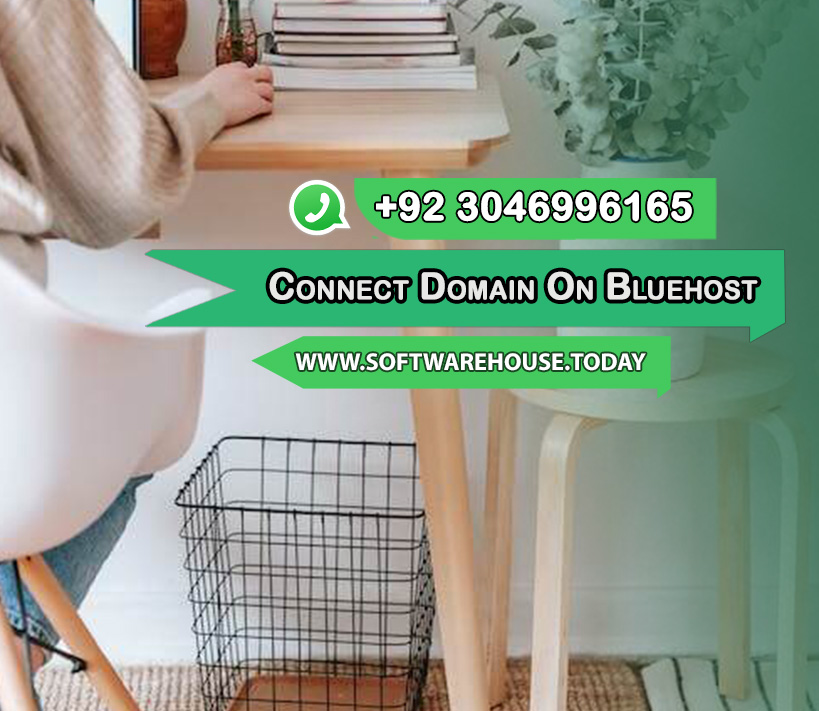
For those utilizing Bluehost hosting services, locate the domain management section within the Bluehost dashboard to configure domain settings. When installing WordPress and connecting your domain, Bluehost provides straightforward options for updating nameservers or adjusting DNS records, ensuring a smooth connection between your custom domain and WordPress site.
When connecting your domain on Bluehost, the platform goes beyond the basics to offer a robust domain management experience. Bluehost provides additional features such as domain privacy protection, forwarding, and easy transfers. This comprehensive approach ensures that users have full control over their domain settings, allowing for greater flexibility and customization.
Get A Free Estimate on Website DesignOur Software House Services
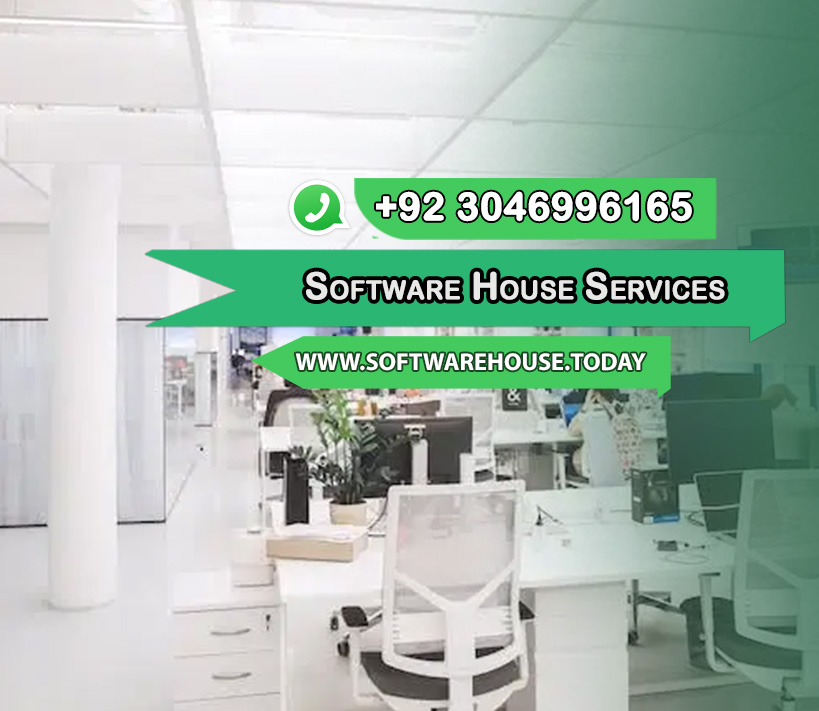
At our software house, we pride ourselves on offering a comprehensive suite of services that cater to diverse technological needs. Software Development Excellence: Our skilled team of developers excels in creating bespoke software solutions tailored to the unique requirements of our clients.
Web Development Expertise
In addition to software development, our software house is equipped with expertise in web development. We specialize in creating responsive and dynamic websites that showcase your brand effectively and provide a smooth user experience. Whether you need a corporate website, an e-commerce platform, or a custom web application, our dedicated team is committed to delivering top-notch web solutions.
Domain Integration and Hosting Services
As part of our holistic approach, we offer domain integration and hosting services to streamline your online presence. From selecting and registering the perfect domain to setting up reliable hosting infrastructure, we ensure your website operates seamlessly.









Leave a Reply