Building your WordPress Web Design business can be an exciting and rewarding journey. To help you get started, we’ve outlined a step-by-step guide that breaks down the process into manageable tasks.
- Download WordPress CMS
- Get Web Hosting
- Buy Domain Name
- Find and Install a WordPress Theme
- Install Plugins
- Import Demo Content
- Create Essential Pages
- Set Up Contact Forms
- Optimize for SEO
- Test Your Website
- Launch Your Website
Navigating WordPress for Web Design

WordPress is a powerful Content Management System (CMS) that serves as a versatile platform for creating and managing websites. It simplifies the often complex process of website design, making it accessible to individuals and businesses without extensive technical expertise. With a user-friendly interface and a vast array of themes and plugins, WordPress empowers users to bring their creative visions to life.
In WordPress, designing a website involves selecting a theme that determines its overall appearance and functionality. Themes act as design templates, offering a variety of styles to suit different purposes, from personal blogs to professional portfolios or business websites. Additionally, users can enhance their websites by incorporating plugins, which are like add-on tools that extend the functionality of WordPress. Whether you want to improve search engine visibility, add contact forms, or optimize performance, there’s a plugin for almost every need.
Comprehensive Guide to WordPress Download and Installation
Certainly! If you’re eager to embark on your WordPress journey, you can download the latest version directly from the official WordPress website at https://wordpress.org/download/. The download process is straightforward and user-friendly, allowing you to access the full potential of WordPress for your website design endeavors.
By visiting the provided link, you’ll find a button to download the latest version of WordPress. Once the download is complete, you can follow the installation instructions to set up your WordPress site. This easy-to-navigate process is designed to make WordPress accessible to users of all skill levels, enabling you to harness the power of this versatile Content Management System for your website creation needs. Whether you’re a seasoned developer or a beginner, the official WordPress download page is your gateway to a world of creative possibilities in web design.
Get A Free Estimate on Website DesignSetting Up Hosting for Your Website

Next, you’ll need to purchase hosting and opt for a basic package where you can upload your WordPress files. Hosting is like renting space on the internet to store your website. The basic package provides enough resources for your site to run smoothly. Once you have your hosting sorted, you’ll be all set to upload your WordPress files and bring your website to life.
After obtaining your hosting, look for a provider offering a user-friendly control panel, often using cPanel or a similar system. In this control panel, you’ll find an option to upload your WordPress files. Simply follow the provided instructions to complete the upload. This step ensures that your website has a virtual home on the internet, making it accessible to visitors worldwide.
Web Hosting Experience with Bluehost Shared Hosting
Bluehost is a trusted name in the world of web hosting, known for its reliability and top-notch services. By choosing Bluehost Shared Hosting through https://www.bluehost.com/hosting/shared, you’re making a smart investment in the success of your website. Bluehost Shared Hosting offers a robust and user-friendly platform, perfect for those starting their online journey. The shared hosting environment means you’re sharing server resources with other websites, making it a cost-effective solution without compromising on performance.
Get A Free Estimate on Website DesignEffortless Domain Purchase
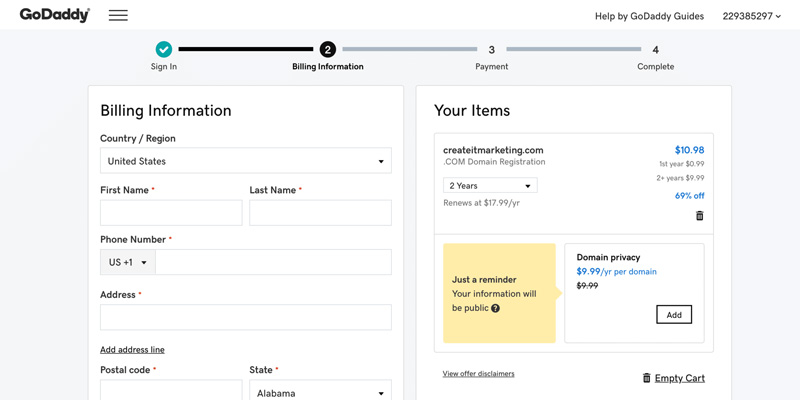
If you’re looking to grab your own spot on the internet, GoDaddy is your go-to place for hassle-free domain buying. Just head to https://www.godaddy.com/en-pk/ domains and dive into a world of easy domain acquisition. GoDaddy’s website provides a simple way to choose and purchase your domain. You’ll find a variety of options, from the classic .com to newer and unique extensions like .io. It’s like picking out your own corner of the online world.
Once you’ve decided on the perfect domain, GoDaddy walks you through a straightforward checkout process. They make sure you know exactly what you’re paying for, and you can even add extra features like domain privacy protection if you want. Choosing GoDaddy means more than just getting a web address; it’s a stress-free way to start your online journey. So, go ahead, explore the options, and secure your piece of the internet with GoDaddy’s easy domain registration service.
Get A Free Estimate on Website DesignThemeforest’s WordPress Themes for Your Website
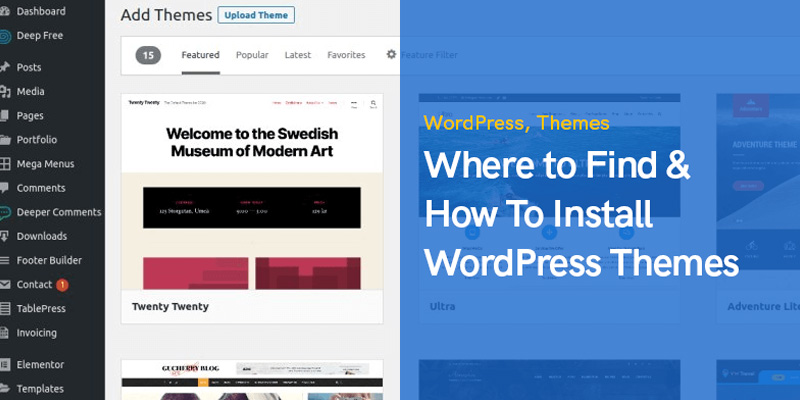
Ready to give your website a stunning makeover? Themeforest is your one-stop destination for easily downloadable WordPress themes. Navigate to https://themeforest.net/category/wordpress/ entertainment to explore an array of captivating themes designed specifically for entertainment websites.
Selecting a theme from Themeforest is like choosing a unique outfit for your website. With options ranging from vibrant colors to sleek designs, you can find the perfect look to match your brand or vision.
Once you’ve found the ideal theme, simply hit the download button to kickstart the transformation. Themeforest ensures a hassle-free process, allowing you to enhance your website’s appearance without the need for advanced technical skills.
Unlock the potential of your website and captivate your audience with a Themeforest WordPress theme. It’s a simple yet effective way to elevate your online presence and make a lasting impression.
Get A Free Estimate on Website DesignEnhance Your Website’s Abilities with Plugins
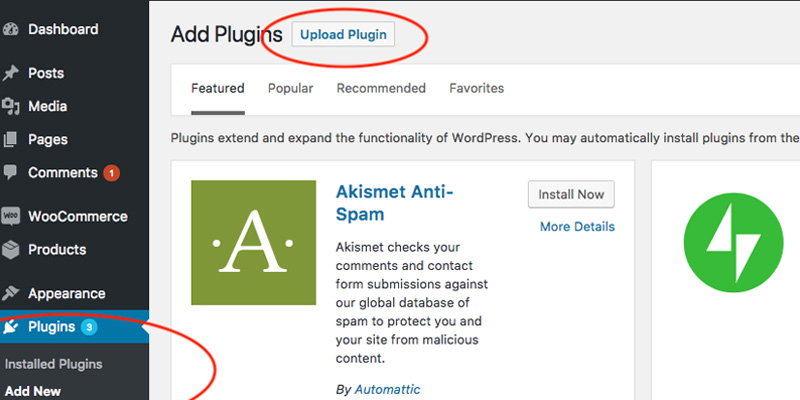
Ready to supercharge your website? Installing plugins is the way to go! Plugins are like handy tools that add extra features and functionality to your site. Whether you need to boost your site’s performance, improve security, or add cool new features, plugins have got you covered.
To get started, go to your WordPress dashboard, look for the “Plugins” section, and click on “Add New.” From there, you can explore a variety of plugins based on your needs. Once you find the one you want, simply click “Install” and then “Activate.”
It’s that simple! With plugins, you can customize your website to suit your goals and provide a better experience for your visitors. So, dive into the world of plugins and watch your website transform into something amazing.
Get A Free Estimate on Website DesignWebsite Design with Demo Content Import
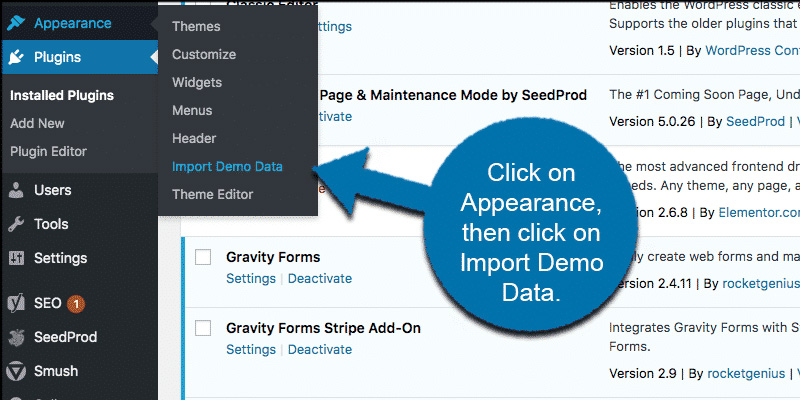
Want to jumpstart your website design? Importing demo content is the way to go! Demo content is like a sample layout for your website, showcasing how different elements come together.
To import demo content, log in to your WordPress dashboard, go to the theme settings, and look for the “Import Demo Content” option. With just a click, your website will be populated with sample pages, images, and settings.
This is a fantastic starting point, giving you a preview of what your website could look like. From here, you can customize and replace the demo content with your own, making the design process a breeze.
Get A Free Estimate on Website DesignPersonalize Your Website Customization
Now that your website is up and running, it’s time to make it uniquely yours! Customizing your website is like adding your personal touch to the online canvas. Let’s dive into how you can tailor your site to reflect your style and brand.
Head over to your WordPress dashboard and look for the “Customize” option. Here, you’ll find a range of settings to tweak, from changing colors and fonts to adjusting layouts. It’s a bit like decorating a room – choose what feels right for your website’s vibe.
Take your time exploring the customization options. Preview changes before making them live, ensuring your website looks just the way you want. This step is where your creativity shines, making your website stand out from the crowd.
So, roll up your sleeves, click on “Customize,” and let the fun begin as you give your website that special touch that makes it uniquely yours.
Get A Free Estimate on Website DesignCrafting Key Pages for Your Website
Now that your website is taking shape, it’s time to build the essential pages that tell your story and engage your visitors. Creating these pages is like laying the foundation for a house – it gives your website structure and purpose.
Start with the basics: Home, About Us, Services, and Contact. The Home page welcomes visitors, the About Us page shares your story, Services showcases what you offer, and Contact provides a way for people to reach you.
To add these pages, go to your WordPress dashboard, click on “Pages,” and then “Add New.” It’s a simple process where you can write and design each page. Think of it as crafting the chapters of your online story.
Set Up Contact Forms
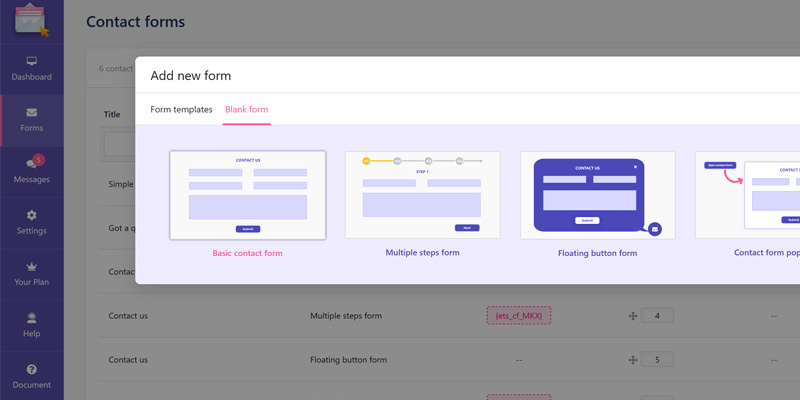
Now that your website is ready to connect with visitors, setting up contact forms is the next step. Think of contact forms as the friendly handshake your website extends to anyone who wants to get in touch with you. It’s an essential feature that makes communication easy and straightforward.
To set up contact forms, head to your WordPress dashboard and look for the “Plugins” section. Add a new plugin called “Contact Form 7” – a popular and user-friendly choice. Once installed and activated, go to the plugin settings to create your first form.
Creating a contact form is like filling out a simple questionnaire. Specify the fields you want, such as name, email, and message. Once your form is ready, copy the shortcode provided and paste it on your designated Contact page.
Get A Free Estimate on Website DesignBoost Your Website with SEO Optimization
Now that your website is live, it’s time to ensure it’s easily found by people searching online. This process is called SEO, which stands for Search Engine Optimization. Think of it as putting signposts on the internet to guide visitors to your site.
Start by selecting relevant keywords related to your website content. These are the terms people might type into a search engine when looking for something similar to what you offer. Integrate these keywords naturally into your website’s content, including titles, headings, and paragraphs.
Get A Free Estimate on Website DesignTest Your Website
Now that your website is set up, it’s time to make sure everything runs smoothly before the big reveal. Testing your website is like taking it for a test drive, making sure all the features work as they should. Here’s a simple guide to ensure your visitors have a seamless experience. Check Responsiveness, Verify Links, Test Contact Forms, Review Load Time etc.
Get A Free Estimate on Website DesignLaunch Your Website
You’ve completed the setup, customization, and testing phases. It’s time to launch your WordPress web design venture and showcase your skills to the world.
Get A Free Estimate on Website DesignWordPress Web Design at 
In today’s tech-driven world, even software houses can harness the power of WordPress for web design. WordPress’s user-friendly interface and vast ecosystem of themes and plugins make it accessible for professionals with varying technical backgrounds. Software houses, traditionally focused on coding and development, can expand their services by incorporating WordPress web design into their skill set.
Bridging Functionality and Design Excellence
With WordPress, software houses can efficiently create visually appealing and functional websites for their clients. The platform’s versatility allows developers to leverage their coding expertise while utilizing WordPress’s design capabilities to deliver comprehensive solutions. By embracing WordPress web design, software houses can offer a more holistic service, catering to clients seeking both robust functionality and aesthetically pleasing websites.




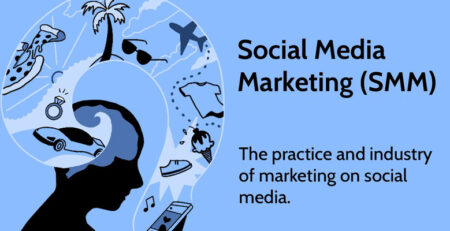
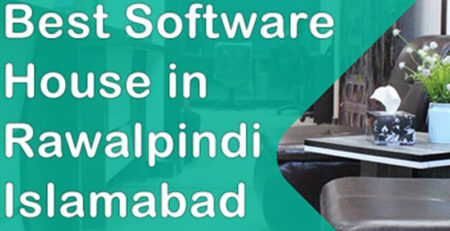

Leave a Reply