Creating YouTube Shorts with Canva is a straightforward process that allows you to craft engaging short videos with ease. To begin, sign up for a Canva account and navigate to the video template section. Once you have selected your desired template, customize it by adding text, images, and effects. Canva offers a variety of tools to enhance your shorts, such as filters and stickers. After perfecting your design, export the video and upload it directly to the YouTube Shorts platform. With Canva user-friendly interface and intuitive features, you will be creating captivating YouTube Shorts in no time. Additionally, Canva provides seamless integration with YouTube, streamlining the process from creation to publication.
Get A Free Estimate on Website DesignIntroduction to YouTube Shorts

YouTube Shorts have emerged as a popular way for creators to share engaging, bite-sized content with their audience. With the rise of short-form video content, understanding how to effectively utilize this platform is essential for content creators. In this guide, we will delve into the process of Creating YouTube Shorts with Canva, a user-friendly design tool that simplifies the creation process. Whether you are a seasoned content creator or just starting out, mastering the art of YouTube Shorts can significantly enhance your online presence.
What are YouTube Shorts?
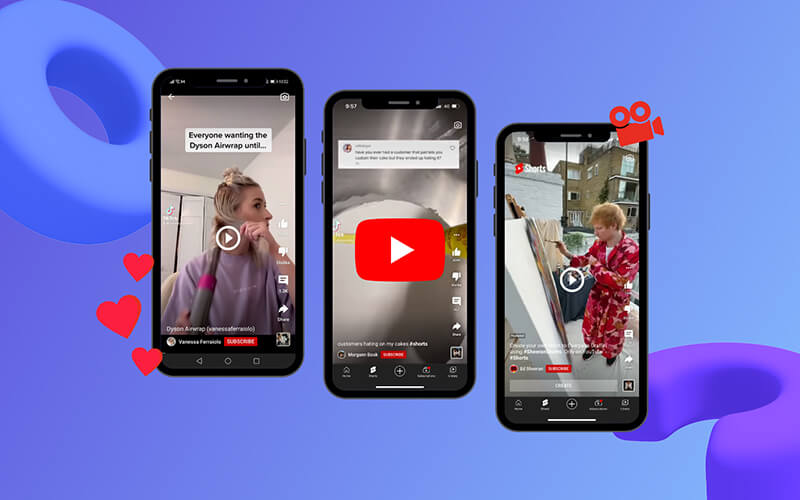
YouTube Shorts are short, engaging videos designed to capture viewers attention quickly and creatively. These brief clips, typically lasting up to 60 seconds, offer a platform for users to share concise and compelling content with a global audience. With the rise of short-form video consumption, YouTube Shorts have become a popular way for content creators to connect with viewers in a dynamic and immediate manner. Creating YouTube Shorts with Canva provides an accessible and user-friendly tool for crafting visually appealing and attention-grabbing videos. Whether it is showcasing a talent, sharing a quick tutorial, or simply expressing creativity, YouTube Shorts offer an opportunity to engage with audiences in a concise and impactful way. Moreover, Canva intuitive interface and versatile features empower creators to produce high-quality Shorts efficiently and effectively.
Get A Free Estimate on Website DesignGetting Started with Canva

To begin Creating YouTube Shorts with Canva, the first step is getting started with Canva. Signing up for a Canva account is quick and easy, requiring only basic information such as email and password. Once registered, users gain access to Canva intuitive interface and plethora of design tools. Transitioning from signup to the dashboard, users are greeted with a variety of design templates and options. From there, they can select the appropriate canvas size for their YouTube Shorts project. With Canva user-friendly interface, Becomes an enjoyable and streamlined process for content creators of all levels.
Get A Free Estimate on Website DesignCreating Your YouTube Shorts Template
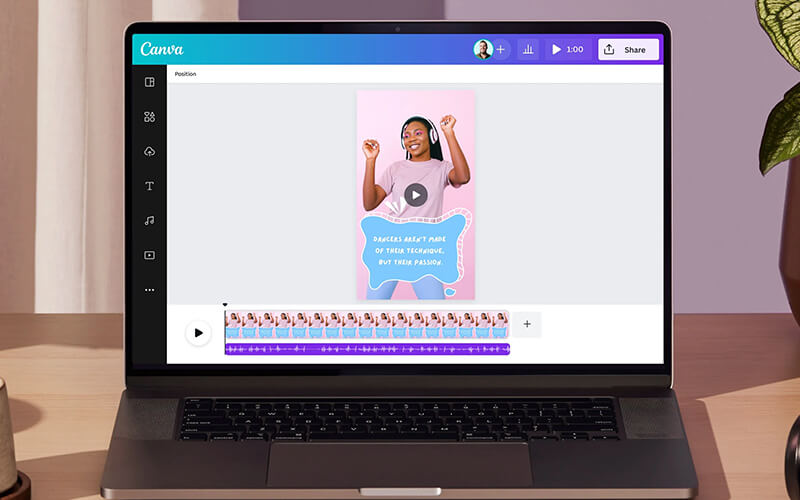
When Creating YouTube Shorts with Canva, establishing a solid template is essential for consistency and efficiency. Begin by selecting the appropriate dimensions and layout for your short video. Transitioning smoothly from this, customize your template with Canva intuitive tools, ensuring it aligns with your branding and content goals. Incorporate vibrant visuals, engaging text, and dynamic effects to captivate your audience. Utilizing Canva user-friendly interface, you can effortlessly adjust elements and experiment with various designs until you achieve the desired look. Once your template is perfected, it serves as a foundation for future Shorts, streamlining your production process and maintaining a cohesive style across your content.
Get A Free Estimate on Website DesignDesigning Your YouTube Short
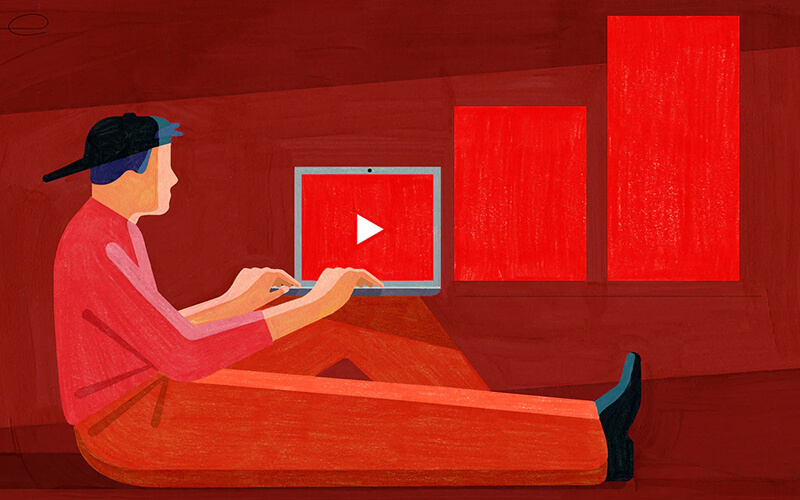
When designing your YouTube Short using Canva, it is essential to focus on creating engaging visuals that capture viewers attention. Begin by selecting vibrant colors and eye-catching fonts to make your message stand out. Incorporate relevant images or graphics that complement your content and enhance its appeal. Utilize Canva various tools and features to add transitions, animations, and effects to make your Short dynamic and visually appealing. Experiment with different layouts and arrangements to find the most effective composition for conveying your message. Additionally, ensure your design aligns with your brand identity to maintain consistency across your content. By utilizing Canva intuitive interface and powerful design tools, you can effortlessly create captivating YouTube Shorts that resonate with your audience.
Get A Free Estimate on Website DesignExporting and Uploading Your YouTube Short

Once you have perfected your YouTube Short using Canva, it is time to export and upload your creation. Begin by clicking on the export button within Canva, ensuring that your video is saved in a compatible format for YouTube Shorts. Next, navigate to the YouTube Shorts platform and log in to your account. Then, select the option to upload your video, and choose the file you exported from Canva. Once the upload is complete, add a catchy title, relevant hashtags, and a compelling description to attract viewers. Finally, click on the publish button to share your masterpiece with the world. By following these simple steps, you can seamlessly share your creatively crafted content while Creating YouTube Shorts with Canva.
Saving your creation and uploading it to YouTube Shorts platform

Once you have finished creating your YouTube Shorts with Canva, it is time to save your masterpiece and share it with the world. Firstly, ensure you are satisfied with your creation by reviewing it one last time. Next, click on the “Download” button in Canva to save your video to your device. Once downloaded, navigate to the YouTube Shorts platform and log in to your account. Then, click on the “Create” button and select your saved video from your device. Finally, add any necessary details such as title, description, and hashtags, and hit the “Upload” button to share your creation with the YouTube Shorts community. By following these steps, you can effortlessly showcase your creativity by Creating YouTube Shorts with Canva.
Get A Free Estimate on Website DesignShorts with Canva By Our Software House

Come learn about Shorts with Canva at Our Software House! We offer an exciting workshop where you can explore creating eye-catching shorts using Canva, a user-friendly design tool. Whether you are a beginner or have some experience, our workshop caters to all skill levels. Plus, we also provide valuable SEO Training, helping you understand how to optimize your content for better visibility online. Join us and unlock your creativity while mastering essential digital marketing skills!
Get A Free Estimate on Website Design

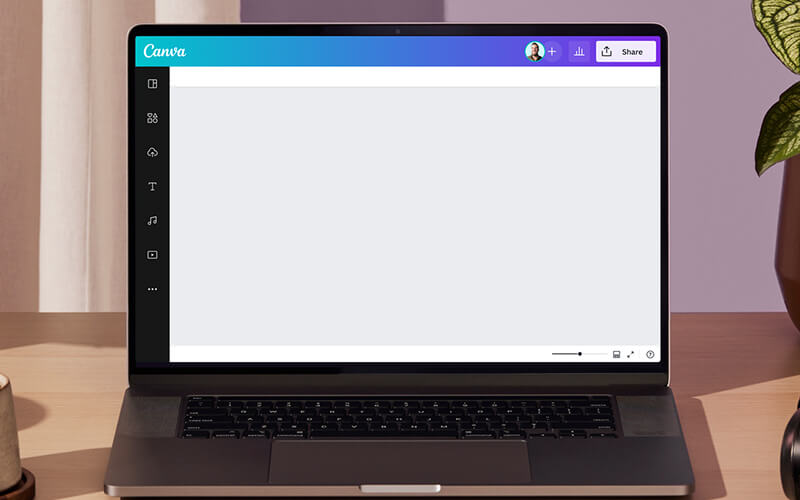

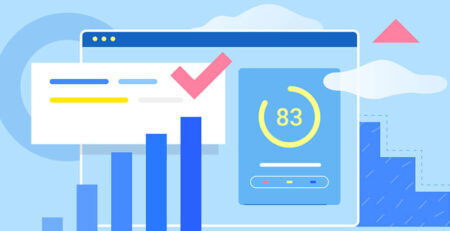
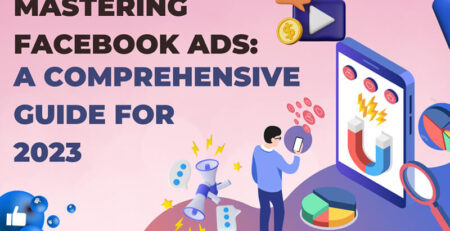

Leave a Reply